If you’ve stumbled upon a captivating landing page that inspires you, and you wish to create something similar, Landerlab’s URL import functionality is your go-to solution. With this user-friendly feature, you can easily grab a copy of that desired landing page and seamlessly customize it to perfectly align with your vision.
Now, let’s follow this simple guide to upload your landing page to Landerlab:
- Log in to your Landerlab account and navigate to Landing Pages.
- Click on Add Landing Page from the top-right corner of your screen.
- Choose Import from URL from the list of available options.
- On the next screen, paste the publicly accessible URL of the landing page you want to import, then click Continue.
- Give your landing page a distinctive name, and then click on Create Landing Page.
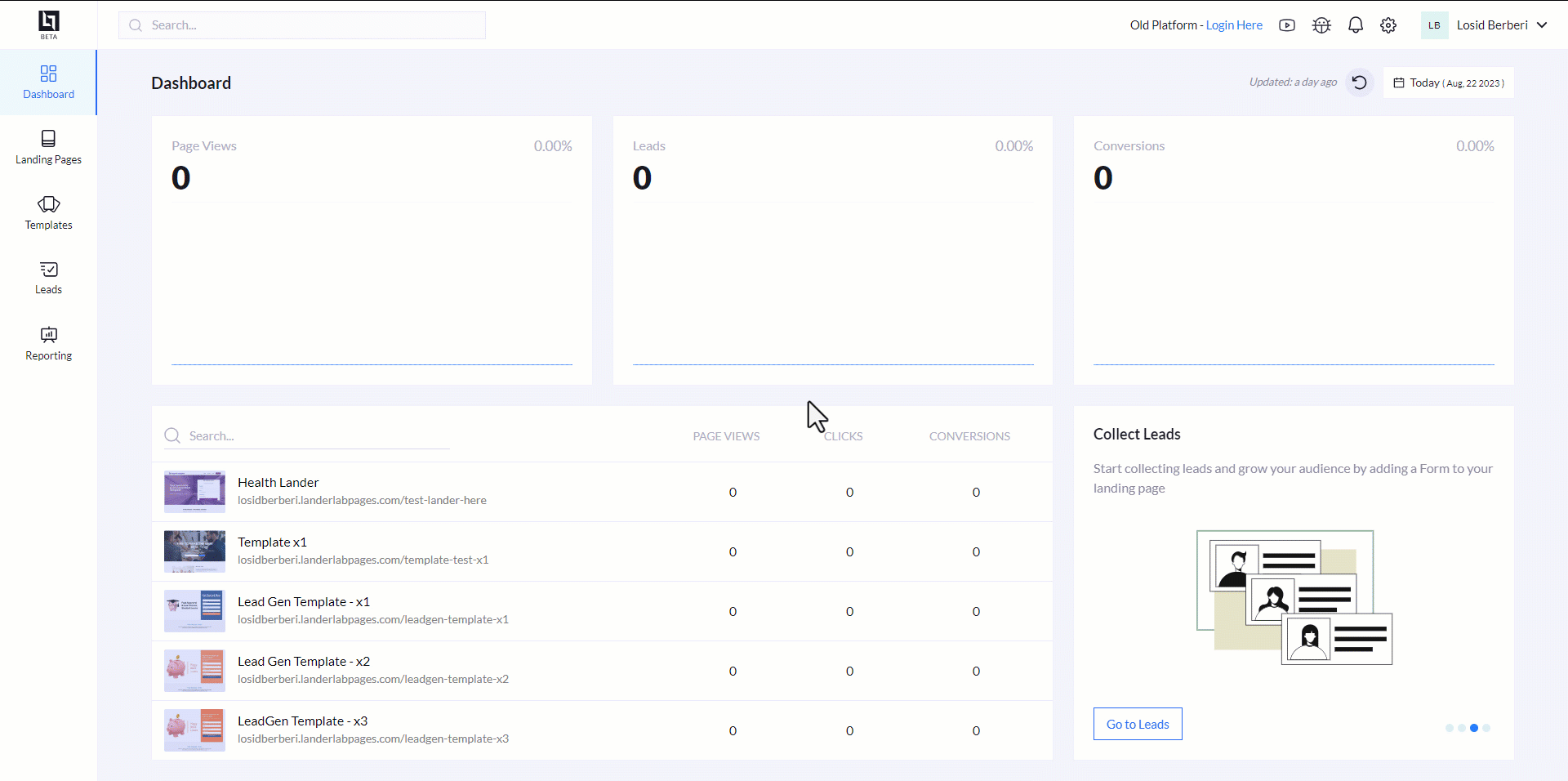
That’s it! Give Landerlab a few seconds to import the landing page, and it will automatically open it for you in the editor, allowing you to customize it to your preferences.
